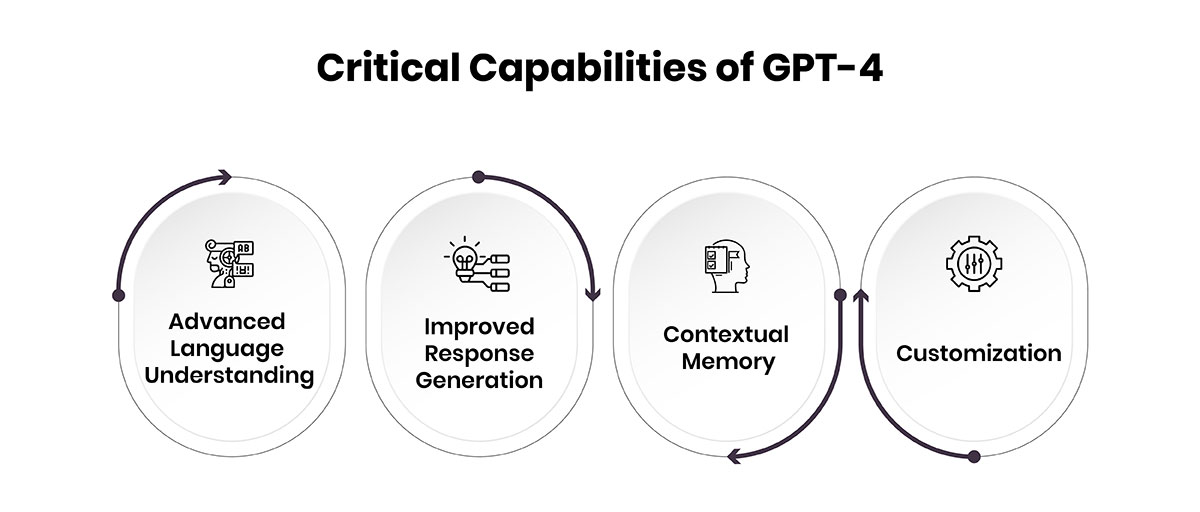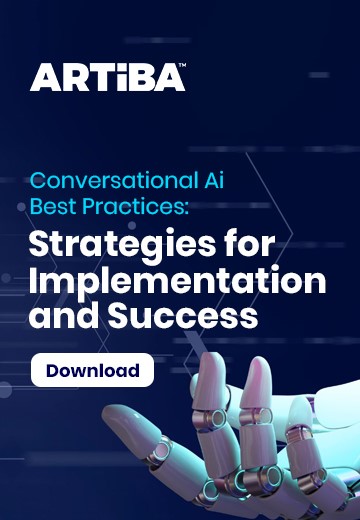Rights & Mandate
The Artificial Intelligence Board of America (ARTiBA) is an independent certification body that validates professional capabilities and technical knowledge in Ai engineering. No external or third-party service provider, partner, or associate of ARTiBA plays any role in certification award decisions. ARTiBA does not develop, market, or promote any platform, technology, or tool related to artificial intelligence or machine learning applications. ARTiBA and its associates reserve the right to modify and revise schedules, fee structures, knowledge modules, assessments, and delivery structures of any program without prior notice to prospective and registered candidates. Furthermore, ARTiBA and its associates reserve the right to admit or accept applicants to the programs offered by them.
Independence & 3rd-Party Associations
All programs, products, services, benefits, plans, etc., related to training, education, content, or marketing are designed and executed by third-party organizations. ARTiBA has no linkages whatsoever with organizations or individuals offering training or examination preparation services. ARTiBA reserves complete rights to involve third-party organizations in the management of the business, knowledge, content, operations, and backend processes related to customer relationships, customer support, logistics, partner network, and invoicing and under further notice; these processes are being collaboratively shared among the globally distributed offices of multiple specialist 3rd-party service providers. ARTiBA can remove or replace, at any point in time, any of its vendors, associates, or partners found to be engaged in unethical business practices to preserve the interests of its customers and maintain the standards of its services to the highest levels as expected.
3rd Party Intellectual Property
ARTiBA recognizes the contributions of other organizations, companies, institutions, people, technologies, brands, platforms, products, and more in the field of artificial intelligence. It uses their names and logos on its websites, collaterals, newsletters, and other communication material only to highlight their significance for professionals and the industry. ARTiBA does not use these names and logos to promote its certifications or services. It permits such use only if the name(s)/ brand(s) of people or products in question have made a generic contribution to the science of artificial intelligence and machine learning internationally. The names and logos of products, brands, technologies, and organizations mentioned on this website are trademarks and properties of their respective owners. Their use on this website is for informational purposes only. If any organization or institution wishes to have its name or logo removed from the ARTiBA website, platforms, and other materials, they may contact us.
No Guarantees
As the field of artificial intelligence is constantly evolving, ARTiBA cannot claim to be perfect or complete in its knowledge framework, which covers skills, knowledge, and competencies. ARTiBA aims to assist technologists and engineers in excelling in their jobs but cannot guarantee success or excellence for any user of its concepts, products, or services. None of the programs offered by ARTiBA or its associates lead to university-equivalent degrees. All information and infographics presented on this website have been carefully scrutinized and validated. However, ARTiBA does not take responsibility for the accuracy or consequences of using this information. Any facts or figures related to the future of industry, markets, products, or professions, as well as ARTiBA's own estimates, are forward-looking projections based entirely on present extrapolations. ARTiBA shares these projections in good faith and sincere judgment but does not claim them to be exact factual representations of the future.
Affirmative Action & Equal Opportunity
ARTiBA is an organization that promotes equal opportunities and strictly prohibits discrimination on the basis of race, color, sex, sexual orientation, gender identity, religion, age, national or ethnic origin, political beliefs, status, or disability. This policy applies to all aspects of admission, access, treatment, and employment in our programs and activities. By choosing to associate with ARTiBA, individuals, institutions, and organizations are assumed to have read and agreed to our services, practices, and policies. If you have any questions, please feel free to contact us.