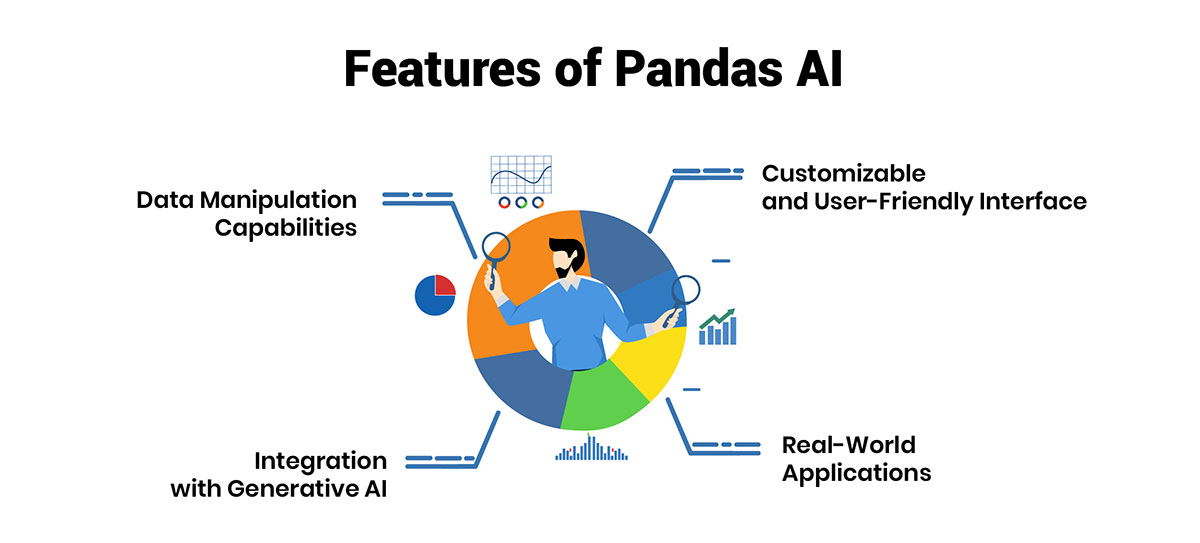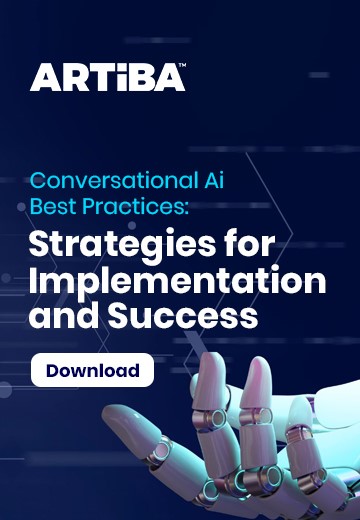Exploring Pandas AI: Key Features and Practical Applications

AI is a game changer in the data analysis field, and Pandas AI has emerged as one of the leading options for generative change. Expanding the function ranges of the Pandas library, Pandas AI adds more artificial intelligence generators to Python and allows users more complex data handling and analysis. The inclusion of PandasAI with OpenAI presents special features enhancing the way of operation of any organization dealing with the interaction of data sets and yielding results that analyze result sets more easily and more accurately. This article focuses on how to install and use Pandas AI, along with practical examples and applications of this generative AI Python library.
What is Pandas AI?
Pandas AI is the best generative AI Python library for data scientists and machine learning professionals. It is an extension of the Pandas library that improves standard data wrangling functions with a next-generation generative pre-trained AI. The utilization of the newest AI algorithms in Pandas AI provides users with an opportunity to carry out operations on large amounts of data using the least amount of time and error margin, thus making it an essential tool for data manipulation in the contemporary world.
Hence, one of the most significant strengths of Pandas AI is its compatibility with OpenAI, which is qualified for natural language processing and machine learning. This integration enables the users to highly exploit the two libraries based on the strengths of each, seeking to provide an all-inclusive package in the use of data for user projects. Pandas AI is highly useful for building models for predictive analytics, data visualization, exploratory data analysis, and others irrespective of the variety of forms of analyses.
Features of Pandas AI
Pandas AI stands out as a powerful generative AI Python library with a range of features that enhance data manipulation and analysis:
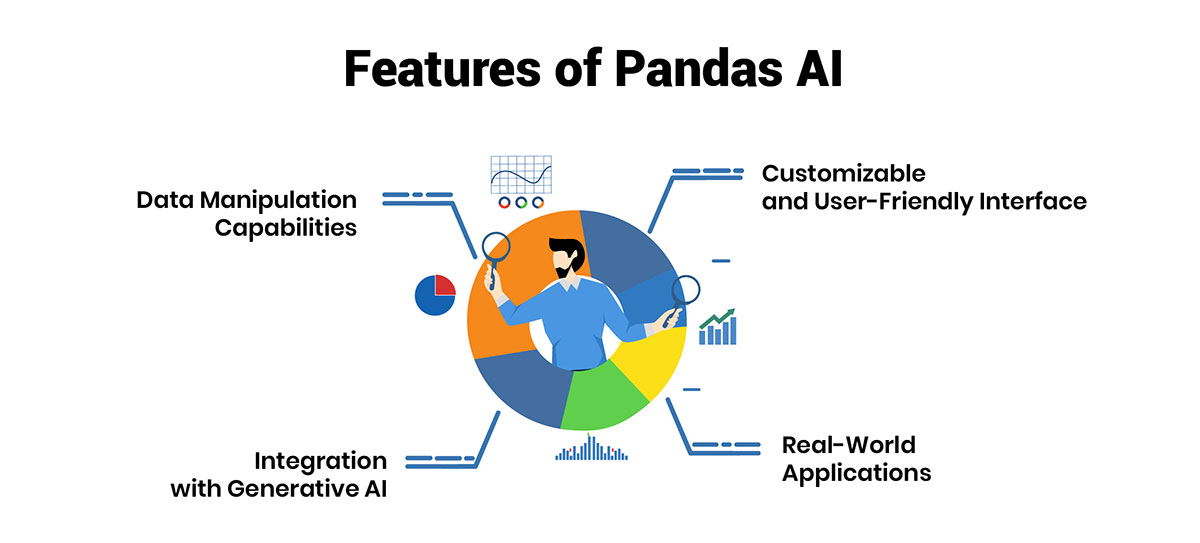
-
Data Manipulation Capabilities: Pandas AI is very powerful when it comes to handling large volumes of data. The Python package has reliable features for data cleaning, data transformation, and data visualization. This includes functions for filtering, aggregation, and merging datasets into one larger dataset efficiently.
-
Integration with Generative AI: Another advantage of Pandas AI is its compatibility with other generative AI tools; which means users can incorporate deep machine learning algorithms into their data manipulation processes. This allows for easier integration and application of predictive modeling and data augmentation within the library.
-
Customizable and User-Friendly Interface: The interface in Pandas AI is flexible to allow for easy use even by the first-time user while at the same time being advanced enough for the complex use of the expert user. Due to the straightforward API, it is also quite simple to alter and expand the features when required, which helps to enhance the practicability of data management.
-
Real-World Applications: Pandas AI is an AI system created to be useful in practice. It has industry-specific functions and modules designed for the healthcare, finance, and marketing sectors, allowing users to address the industry’s data problems efficiently.
Furthermore, the documentation of Pandas AI is quite exhaustive, and there is a ready-made audience for this type of library. Which means that individuals can find the material necessary for maximizing the use of this type of tool. Altogether, these strong characteristics, simplicity, and numerous resources explain why Pandas AI can be useful to any data scientist or analyst who wants to use the potential of generative AI for the discovery of knowledge.
Practical Examples and Use Cases
Pandas AI stimulates the improvement of data analysis and manipulation by applying generative AI. Here are several practical examples and use cases demonstrating its functionality:
Example 1: Improving Data Cleaning Using Pandas AI
Data cleaning is one of the most important processes of preparing data for analysis. This is made easy by Pandas AI where generative AI is used for identifying and fixing the issues with datasets.
Code Snippet:
import pandas as pd
import pandasai as pai
# Sample data with missing values and anomalies
data = {
'name': ['Alice', 'Bob', 'Charlie', 'David', None],
'age': [25, None, 23, 30, 27],
'salary': [50000, 55000, None, 60000, 58000]
}
df = pd.DataFrame(data)
# Initialize Pandas AI
pandas_ai = pai.PandasAI()
# Clean the data
cleaned_df = pandas_ai.clean_data(df)
print(cleaned_df)
In this example, Pandas AI can provide default values to cover missing values and standardize the dataset. Generator AI models are capable of inferring the missing values in the data set that are most probable, thus easing the process of data cleaning considerably while enhancing accuracy.
Example 2: Data augmentation using Pandas AI
Data augmentation is described as a process of enhancing the variety of existing data sets without actually acquiring more data. Another aspect is the ability of Pandas AI to create new and realistic values based on the existing ones, which can be useful in machine learning.
Code Snippet:
import pandas as pd
import pandasai as pai
# Sample data
data = {
'feature1': [1.2, 2.3, 3.1, 4.8, 5.5],
'feature2': [0.5, 1.7, 2.4, 3.8, 4.1]
}
df = pd.DataFrame(data)
# Initialize Pandas AI
pandas_ai = pai.PandasAI()
# Augment the data
augmented_df = pandas_ai.augment_data(df, num_samples=5)
print(augmented_df)
In this case, Pandas AI creates additional values close to the original dataset and incorporates a larger data set to improve the machine learning model. This is particularly useful when dealing with little data because it assists in averting overfitting of the model.
Example 3: Enhanced Data Visualization for Pandas AI
Data visualization plays an important role in analyzing data patterns and trends. Pandas AI improves the use of visualization with superior AI installations instead of conventional methods of visual analytical tools.
Code Snippet:
import pandas as pd
import pandasai as pai
# Sample data
data = {
'date': pd.date_range(start='1/1/2021', periods=5, freq='M'),
'sales': [200, 300, 400, 500, 600]
}
df = pd.DataFrame(data)
# Initialize Pandas AI
pandas_ai = pai.PandasAI()
# Generate enhanced visualizations
pandas_ai.visualize(df, x='date', y='sales', chart_type='line')
Using Pandas AI, users can produce superior visualizations, including forecast and anomaly detection offered by AI inside the plots. These advanced visualizations offer enriched information; the audience can use such data to make relevant decisions more efficiently.
Example 4: Integrated Data Analysis of Pandas AI and Open AI
The integration of Pandas AI with OpenAI enables more elaborated steps, including natural language search and specific prompt generation.
Code Snippet:
import pandas as pd
import pandasai as pai
from openai import OpenAI
# Sample data
data = {
'product': ['A', 'B', 'C', 'D'],
'sales': [100, 200, 150, 300],
'profit': [30, 70, 50, 120]
}
df = pd.DataFrame(data)
# Initialize Pandas AI with OpenAI
openai_api = OpenAI(api_key='your_openai_api_key')
pandas_ai = pai.PandasAI(openai_api=openai_api)
# Natural language query for data insights
query = "What is the product with the highest sales?"
result = pandas_ai.query(df, query)
print(result)
This example shows that the tool allows users to query data in natural language to retrieve information from their data. The Pandas AI processes the query and analyses the data based on the instructions given by OpenAI’s language model and displays results and actionable insights in a format that can be understood by the users without having to write raw code.
The above cases explain how Pandas AI can be used for improving Data Cleaning, Data Augmentation, Data Visualization, and Advanced Analysis making it one of the most potent tools among the Generative AI Python Libraries.
Getting Started with Pandas AI
Pandas AI is a new tool meant to improve data analysis by combining generative AI with the common Pandas library. Here’s a simple guide to get you started with Pandas AI:
Step 1: Installation
First, you need to install the Pandas AI package. You can do this using pip:
Code Snippet:
Step 2: Setting Up
Import the necessary libraries, including Pandas AI and Pandas:
Code Snippet:
import pandas as pd
from pandasai import PandasAI
from pandasai.llm.openai import OpenAI
Step 3: Configuring OpenAI
To leverage PandasAI with OpenAI, you need an API key from OpenAI. Set up your OpenAI configuration:
Code Snippet:
openai = OpenAI(api_key='your_openai_api_key')
pandas_ai = PandasAI(llm=openai)
Step 4: Creating a DataFrame
Create a Pandas DataFrame with your data:
Code Snippet:
data = {
'Name': ['Alice', 'Bob', 'Charlie'],
'Age': [25, 30, 35]
}
df = pd.DataFrame(data)
Step 5: Using Pandas AI
Now, you can use Pandas AI to perform advanced data manipulations. For instance, generating summaries or predictions:
Code Snippet:
summary = pandas_ai(df)
print(summary)
Following these steps will help you easily begin with Pandas AI and bring the next generation of generative AI capabilities to your data analysis tools. This powerful synergy decomplexifies tasks, thus improving the work with data and making data analysis more effective.
Conclusion
Pandas AI stands for a significant improvement in the generative AI and data analysis fields. The improved combination of PandasAI and OpenAI adds power and an advanced solution for dealing with large amounts of data. With the trend toward generative AI Python libraries still on the rise, tools such as Pandas AI are bound to be the future of data science and machine learning. This technology must be welcomed to remain relevant in the modern-day world that revolves around data.